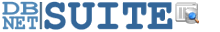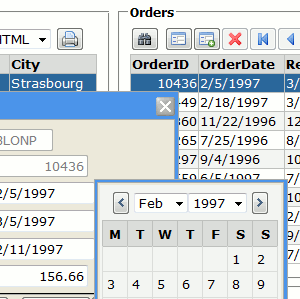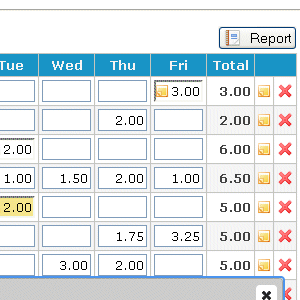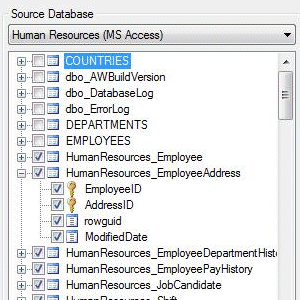Software development |
Announcing DbNetSuiteCoreWe are pleased to announce a new version of DbNetSuite for ASP.NET Core. If you are interested being a part of our Beta programme then click here to find out more. |
|
DbNetLink Limited is a software company specialising in Microsoft ASP.NET based web applications and components that interface with the database, file and e-mail systems. We create seamless solutions that integrate with existing business processes. |
|